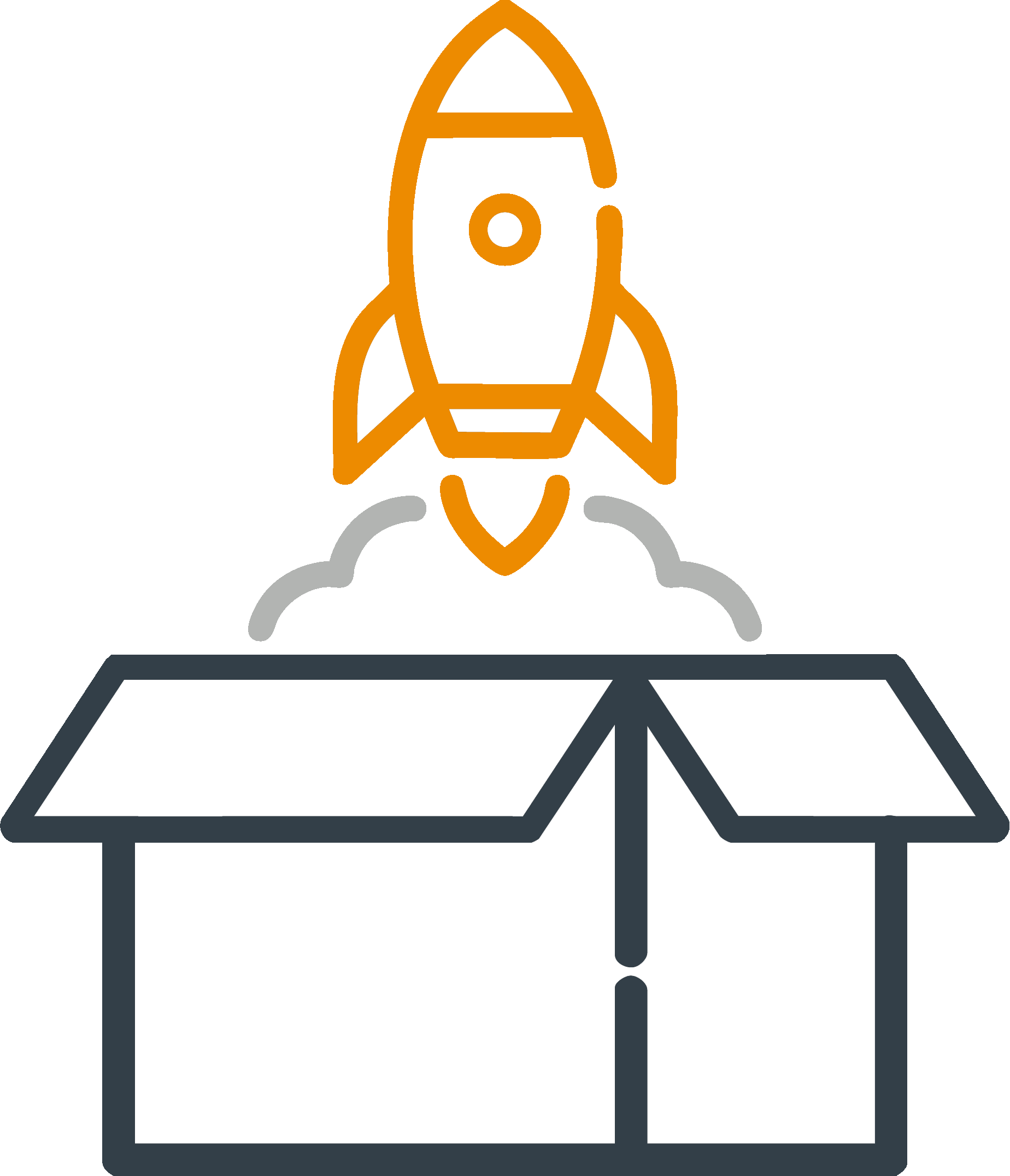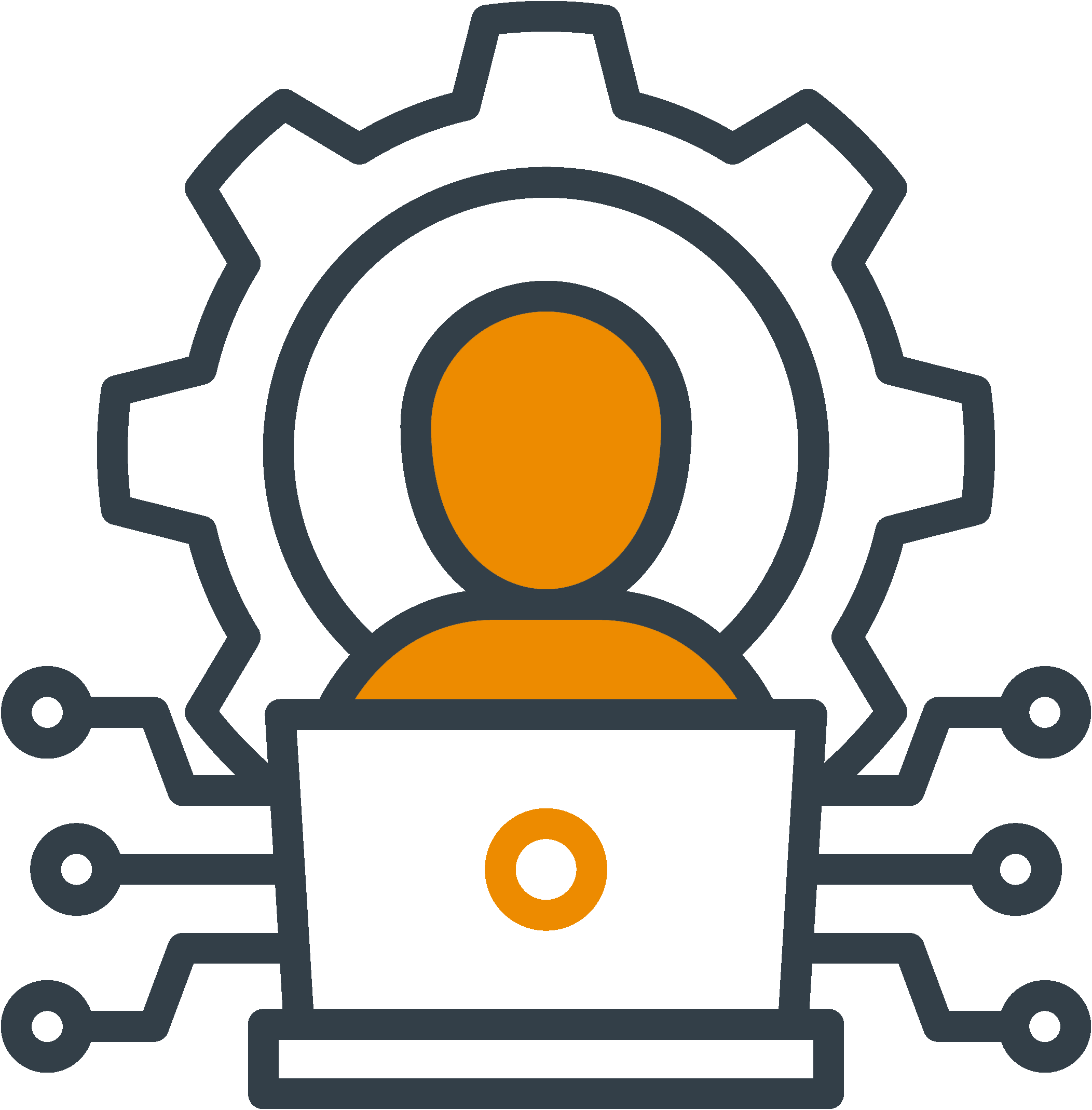Tesseract Secure
A preconfigured Microsoft GCC High enclave that covers all 110 controls. No infrastructure to build, no IT team required, and no disruption to your current environment.
Why Tesseract Secure Just Works
Tesseract Secure is built for small and midsized businesses that need CMMC compliance without doing it all themselves. It’s not another tool to manage, but a complete compliance program powered by Microsoft and guided by experts.
At the heart of Secure is a pre-configured, cloud-based enclave built on Microsoft GCC High. This secure environment is aligned to CMMC requirements right out of the box, so you can keep working the way you already do, with no migrations, no infrastructure build-out, and no disruption to your existing systems. Sensitive data stays protected inside the enclave while your business runs as usual, giving you confidence, simplicity, and compliance at a cost that fits your budget.
What's Included

Tesseract Secure makes CMMC Level 2 compliance simple and sustainable. Everything you need is built in, so you never have to piece together tools or rely on extra consultants.
- Microsoft GCC High Licensing – secure, compliant foundation for your environment
- Vulnerability Management – proactive identification and remediation of risks
- Full Documentation Set – SSP, POAM, policies, incident response plans, and more
- Audit Log Management – centralized tracking for accountability and compliance
- Secure, Cloud-Only Environment with Data Safeguards – no risky workarounds, just built-in protection
- Security Investigations and Incident Response – expert support when it matters most
- Inventory, Asset, and User Management – clear visibility into your environment
- Threat & News Monitoring and Remediation – stay ahead of emerging risks
- System Monitoring – continuous oversight of system health and compliance posture
- Identity, Endpoint, and Enclave Security Baselining – strong protection from day one
- Complete Security Architecture – a fully designed and managed compliance-ready system
- Annual or As-Needed Program Updates – to keep you aligned with evolving CMMC requirements
Who It's Perfect For...
Facing Upcoming CMMC Deadlines
move fast with a compliance-ready program
Required to Meet DFARS 252.204-7012 through 7021
stay aligned with contract clauses
Supporting Internal IT or Supplementing an MSP with Cybersecurity Expertise
strengthen your team without adding headcount
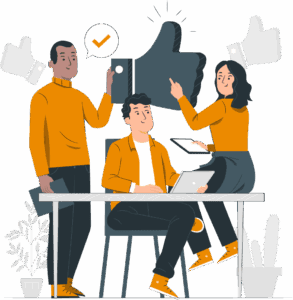
Preparing to Bid or Demonstrate Compliance
prove eligibility without scrambling
Looking to Replace File-Sharing or Email Tools with a Complete Solution
go beyond stopgaps with a full program
Needing a Fast, Done-for-You Compliance Solution
no DIY headaches, just results
How it Works
Deployment takes just 4 weeks, with Ardalyst doing the heavy lifting so you can stay focused on your business.
-
1
Contract & Kickoff
After the contract is signed, you’ll receive a welcome kit and kickoff call to confirm goals, users, and domains.
-
2
Program Activation
We provision your tenant, secure Microsoft licenses, and create accounts while planning any needed migrations.
-
3
Documentation
Our team builds your SSP, POAM, policies, and IR plans, then reviews with you to finalize your compliance baseline.
-
4
Baselining & Go-Live
We configure tools, enroll devices, and harden your enclave so you’re compliant, secure, and ready for audit.
See What Onboarding Looks Like
Understand what you can expect from your Tesseract Secure onboarding.
User Types & Options

Includes: M365 F3 + F5 Security & Compliance
Endpoint Type: Managed or BYOD Device
Experience: Lightweight and secure web-only access to Office apps. No download, upload, or screen capture.
Best for: Organizations that want strict control of data movement or staff with limited needs. No corporate devices required. Cheapest entry point.
Includes: M365 E5 + AVD or W365
Endpoint Type: Managed (AVD) or BYOD (AVD or W365) Device
Experience: Virtual desktop delivered via either Azure Virtual Desktop or Cloud PC, acting as a complete virtual client. No downloads to the physical endpoint, upload, or screen capture.
Best for: Users who prefer a cloud system with full desktop experience but limited data movement.
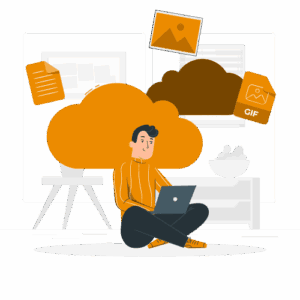
Includes: M365 E5 + AVD + Defender for Endpoint
Endpoint Type: Shared Device
Experience: Virtual desktop via browser with a physical endpoint-like experience. Multi-identity logins supported. Allows download/screenshots for limited, approved functions.
Best for: Shared workstations in manufacturing, warehouses, or labs where multiple users access the same secure desktop.
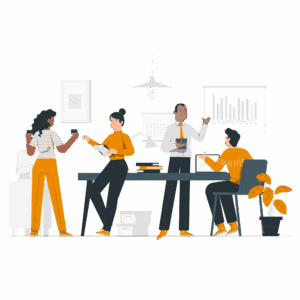
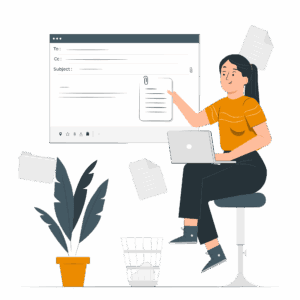
Includes: M365 F3 + F5 Security & Compliance
Endpoint Type: Managed or BYOD Device
Experience: Outlook-only access. Restricted to the enclave.
Best for: Users who only require email, such as Government Furnished Equipment (GFE) users, partners, or suppliers.